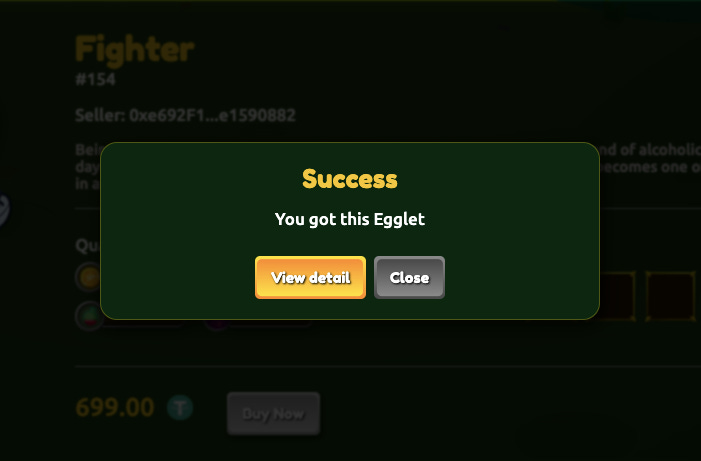How to start trading NFTs on our NFT Marketplace (Beta version)
Find the best NFT on the market to get ahead in the Mangaverse
MangaMon has released the NFT Marketplace. This is a detailed guide on how to use the Marketplace.
How to purchase NFTs
Step 1: Go to the MangaMon Marketplace (Beta version) at mangamon.io/marketplace/
Step 2: At the main listing interface, choose the NFTs you want to buy. You can also utilize the Filter Box to choose which kind of job the NFTs have, their level and tribe.
Step 3: When an NFT catches your eyes, you can choose it and click “Buy” and then confirm the purchase prompt on your Metamask wallet to finalize your NFT purchase.
Step 4: After the transaction is finalized, you can click “View Detail” to check out the Stats and Details of your newly purchased NFT.
How to sell NFTs
Step 1: Log on MangaMon and access the “Egglets” tab
Step 2: Choose “Sell on the Market” to sell your NFT
Step 3: Enter your require selling price and then click “Sell”, then you have to confirm the listing with Metamask wallet to finalize your sell order. The transaction fee will be 5% of your total NFT value.
Step 4: After finalizing your sell order, your NFT will be listed on the Marketplace waiting for a potential buyer. You can also cancel the listing by clicking “Cancel Order”.
Step 5: You can also check your Order status as well as Transaction history by clicking the button on the top left corner.